Cursor
Lunex provides a custom API for a cursor within your Bevy application.
This feature works by spawning a cursor atlas image alongside a special Cursor2d component as a child of a 2D camera.
To use the custom cursor styling, we need to expand our Camera2d entity as follows:
#![allow(unused)] fn main() { fn setup(mut commands: Commands, assets: Res<AssetServer>, mut atlas_layout: ResMut<Assets<TextureAtlasLayout>>){ commands.spawn(( MainUi, Camera2dBundle { transform: Transform::from_xyz(0.0, 0.0, 1000.0), ..default() } )).with_children(|camera| { // Spawn cursor camera.spawn (( // Here we can map different native cursor icons to texture atlas indexes and sprite offsets Cursor2d::new().native_cursor(false) .register_cursor(CursorIcon::Default, 0, (14.0, 14.0)) .register_cursor(CursorIcon::Pointer, 1, (10.0, 12.0)) .register_cursor(CursorIcon::Grab, 2, (40.0, 40.0)), // Add texture atlas to the cursor TextureAtlas { layout: atlas_layout.add(TextureAtlasLayout::from_grid(UVec2::splat(80), 3, 1, None, None)), index: 0, }, // Add sprite bundle to the cursor SpriteBundle { texture: assets.cursor.clone(), transform: Transform { scale: Vec3::new(0.45, 0.45, 1.0), ..default() }, sprite: Sprite { color: Color::BEVYPUNK_YELLOW.with_alpha(2.0), anchor: Anchor::TopLeft, ..default() }, ..default() }, // Make the raycaster ignore this entity, we don't want our cursor to block clicking Pickable::IGNORE, )); }); } }
When creating a Cursor2d component, you can use the native_cursor() method to specify whether the cursor should exist as an entity within the game world or be injected into the Winit crate as a custom cursor sprite. (Note: This feature is currently a work in progress, and enabling it only hides the sprite for now.)
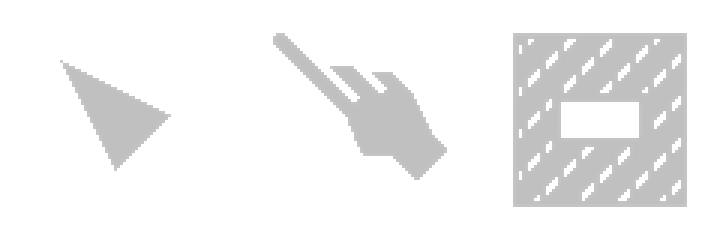
By default, spawning the cursor entity will hide the native system cursor unless native_cursor(true) is set.
Additionally, you must register each cursor icon with its respective texture atlas indices and sprite offsets to define the appearance and positioning of different cursor states.
Finally, to prevent the cursor from interfering with clicking events, we add the Pickable::IGNORE component. This ensures that the cursor sprite does not block any button interactions or other clickable elements in the UI.
Cursor position
You can query for GlobalTransform of Cursor2d to get it's worldspace location. For localspace, use regular Transform.