Cursor
Lunex provides a custom abstraction for a cursor related features within your Bevy application. This is achieved by moving all logic to a an entity that is spawned into the world. It is required that you spawn this entity, otherwise picking won't work.
Requirements
You need to spawn this bundle for native cursor to work
#![allow(unused)] fn main() { commands.spawn( CursorBundle::default() ) }
Styled cursors
You can also attach custom image to your cursor entity. First, you will also need to have all the cursor icons in a image strip like this:
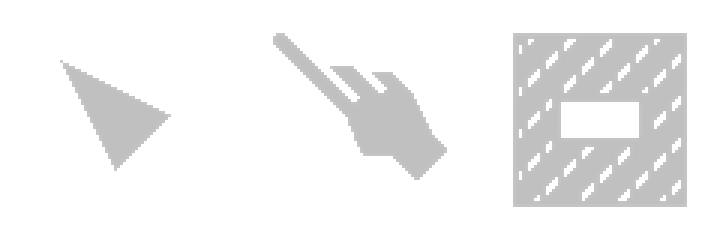
Then you can use StyledCursorBundle instead of CursorBundle.
#![allow(unused)] fn main() { commands.spawn(StyledCursorBundle { // Put texture atlas and sprite bundle here ..default() }) }
Make sure you spawn StyledCursorBundle as a child of 2D Camera, otherwise the sprite would not follow the view.
Gamepad support
To bind a cursor to a gamepad, you have to add this component:
#![allow(unused)] fn main() { GamepadCursor::new(0), }
If you want the cursor to accept both Mouse and Gamepad inputs, you have to create an additional system that listens to recent input events and based on them "removes" or "adds" this component.
Currently, there is only 1 mode supported and that is Free which means you just use your stick to move
the cursor around. There is no "jumping" yet.
However, it is planned to add Snap mode, which makes the cursor "jump" and snap to the next node in input direction.
Example
Here's an example of how to set up a custom cursor with gamepad control:
#![allow(unused)] fn main() { // Spawn cursor camera.spawn (( StyledCursorBundle { // Here we can map different native cursor icons to texture atlas indexes and sprite offsets cursor: Cursor2d::new() .set_index(CursorIcon::Default, 0, (14.0, 14.0)) .set_index(CursorIcon::Pointer, 1, (10.0, 12.0)) .set_index(CursorIcon::Grab, 2, (40.0, 40.0)), // Add texture atlas to the cursor atlas: TextureAtlas { layout: atlas_layout.add(TextureAtlasLayout::from_grid(UVec2::splat(80), 3, 1, None, None)), index: 0, }, // Add sprite strip to the cursor sprite: SpriteBundle { texture: assets.load("cursor.png"), transform: Transform { scale: Vec3::new(0.45, 0.45, 1.0), ..default() }, sprite: Sprite { color: Color::YELLOW.with_alpha(2.0), anchor: Anchor::TopLeft, ..default() }, ..default() }, ..default() }, // Here we specify that the cursor should be controlled by gamepad 0 GamepadCursor::new(0), )); }